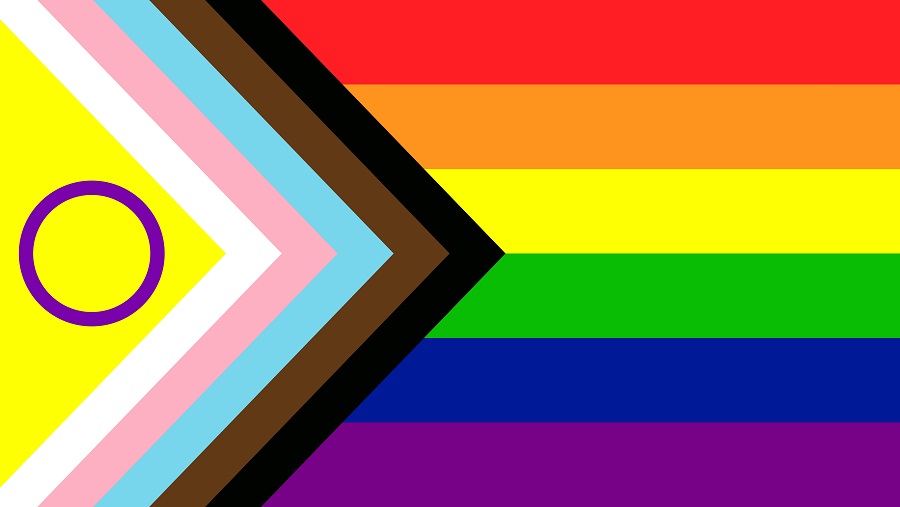$20,494 to $197
UH-OH 🙈
Looks like this link's gone walkabout.
Maybe I broke it, maybe the internet gremlins did, but either way, soz.

While I'm off quietly panicking in the background, you don’t have to waste a click!
Why not rummage through the Services Drawer or check out my Free Resources Video Toolbox to help you glow up your personal brand?
Or, head back Home and pretend this never happened.
Go on, make yourself at home. I’ve got great stuff. 😁
CONTACT
☎️ o4 3o47 32o4
📍 Online on Wadawurrung Country Australia
📮 201 Thompson Road (PO BOX 5435) Geelong North LPO (Wadawurrung Country) Victoria 3215 Australia
COMPANY
LEGAL

Your ‘Hit Record’ Reminder Club
Join the Camera Ready Club and get support in your inbox so you can show your face, share your brain and still have a life offline. Short emails, clear actions, zero guilt.
Zoë Wood of the Video Confidence Coach acknowledges the Wathaurong (Wadda-Warrung) people, of the Kulin Nation and all Traditional Owners of country throughout Australia.
I recognise Aboriginal and Torres Strait islander peoples’ continuing connection to land, place, waters and community. I pay our respects to them, their heritage and cultures; and to elders both past and present.
Always was, always will be Aboriginal Land.
Zoë Wood of the Video Confidence Coach acknowledges Harold Thomas as creator of the Aboriginal flag and Bernard Namok as creator of the Torres Strait Islander flag.
Copyright © 2025. Video Confidence Coach. All Rights Reserved.
Website Hosted & Designed by OmniSAM